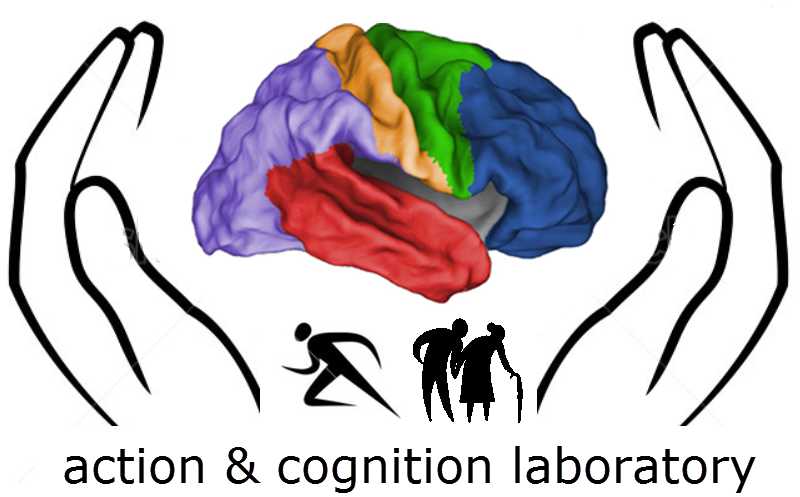Difference between revisions of "Python installation"
From ACL@NCU
| Line 1: | Line 1: | ||
=Installing Python on your Windows laptop= | =Installing Python on your Windows laptop= | ||
==Files to download (from the Google Classroom "course materials" area)== | ==Files to download (from the Google Classroom "course materials" area)== | ||
#create a folder c:\temp, save the following files to this folder | |||
#Python 2.7.14 (win 32-bit) | #Python 2.7.14 (win 32-bit) | ||
#get-pip.py | #get-pip.py | ||
#install_python.bat | #install_python.bat | ||
#sq.py | |||
==Steps to follow== | ==Steps to follow== | ||
#Double click on the downloaded python-2.7-14.msi program. | #Double click on the downloaded python-2.7-14.msi program. | ||
Revision as of 01:38, 28 February 2018
Installing Python on your Windows laptop
Files to download (from the Google Classroom "course materials" area)
- create a folder c:\temp, save the following files to this folder
- Python 2.7.14 (win 32-bit)
- get-pip.py
- install_python.bat
- sq.py
Steps to follow
- Double click on the downloaded python-2.7-14.msi program.
- Open a command window and change directory to where you saved get-pip.py
- assuming that you save all downloaded files in c:\temp
cd c:\temp