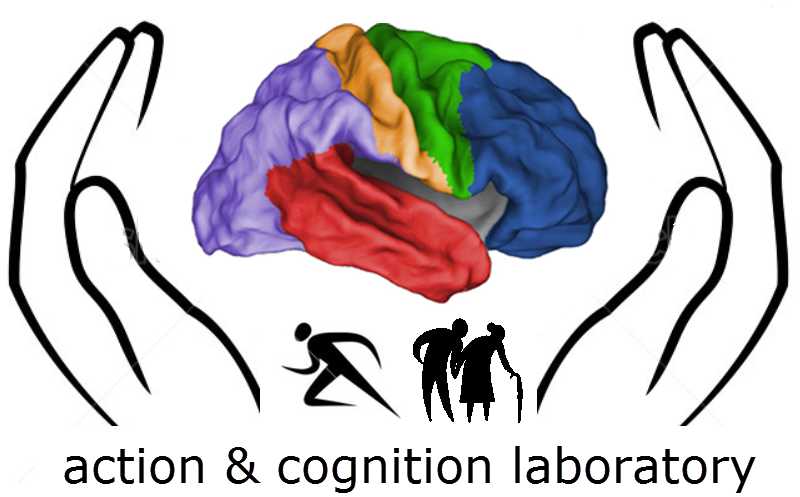Difference between revisions of "Psychopy mac install"
From ACL@NCU
| Line 3: | Line 3: | ||
*Standalone installation: | *Standalone installation: | ||
For those who don't want to overwrite your native Python in osx, please download the link below. The [http://sourceforge.net/projects/psychpy/files/PsychoPy/StandalonePsychoPy-1.80.03-OSX.dmg/download | For those who don't want to overwrite your native Python in osx, please download the link below. The [http://sourceforge.net/projects/psychpy/files/PsychoPy/StandalonePsychoPy-1.80.03-OSX.dmg/download standalone version of psychopy] would work "out of box" (works right after installation without further tuning), but it uses a different python environment and you will have to load your scripts into the coder view window of the software, and then click on the little green running man button to execute the script. | ||
Revision as of 09:45, 25 April 2014
Install python for Mac users
- Standalone installation:
For those who don't want to overwrite your native Python in osx, please download the link below. The standalone version of psychopy would work "out of box" (works right after installation without further tuning), but it uses a different python environment and you will have to load your scripts into the coder view window of the software, and then click on the little green running man button to execute the script.
- Native installation:
Things need to be downloaded & installed:
Xcode(from app store)
homebrew (http://brew.sh)
psychopy(http://www.psychopy.org)
PIL(http://www.pythonware.com/products/pil/)
piglet(http://www.pyglet.org/download.html)
pygame(http://www.pygame.org/ftp/pygame-1.9.1release.tar.gz)
Please follow the steps:
1. Install homebrew (http://brew.sh), copy and paste the following code to command window:ruby -e "$(curl -fsSL https://raw.github.com/Homebrew/homebrew/go/install)"
2. Type: brew install gfortran
3. Type: sudo pip install numpy
4. If there's an error, enter the following code:sudo ARCHFLAGS=-Wno-error=unused-command-line-argument-hard-error-in-future pip install --upgrade numpy
5. Type: sudo pip install scipy
6. If there's an error, enter the following code:sudo ARCHFLAGS=-Wno-error=unused-command-line-argument-hard-error-in-future pip install --upgrade scipy
7. Type: sudo pip install ipython
8. If there's an error, enter the following code:sudo ARCHFLAGS=-Wno-error=unused-command-line-argument-hard-error-in-future pip install --upgrade ipython
9. Rtpe: sudo pip install psychopy
10. If there's an error, enter the following code:sudo ARCHFLAGS=-Wno-error=unused-command-line-argument-hard-error-in-future pip install --upgrade psychopy
#When something is missing: type "sudo pip install (+ filename)" to install what you missed
#When you want to upgrade something: type "pip install (+ filename) --upgrade" to upgrade it
#When you see "Permission Denied": type "sudo chmod 777~"