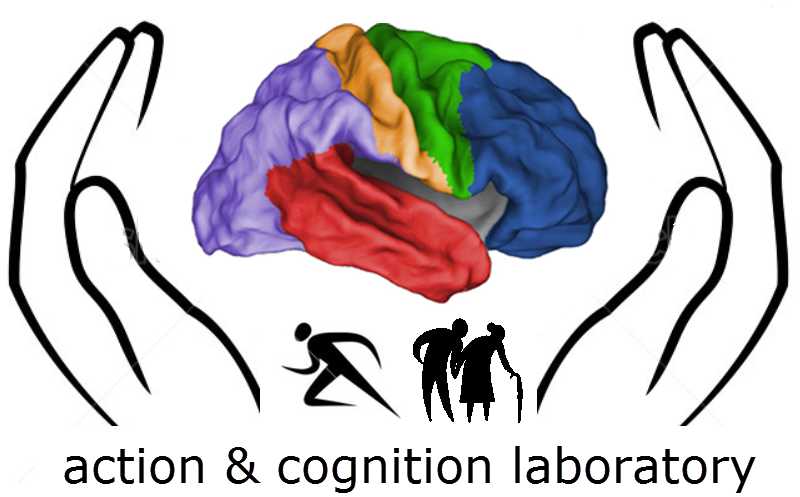Difference between revisions of "Neuroimaging"
From ACL@NCU
| Line 25: | Line 25: | ||
== Individual level GLM == | == Individual level GLM == | ||
== Group analysis == | == Group analysis[http://cnl.web.arizona.edu/afnigroup.htm] == | ||
*Average group T1 | |||
Copy 3D+tlrc.BRIK & .HEAD into your "average" directory | |||
<pre> | |||
3dmerge -doall 3d*+tlrc* | |||
</pre> | |||
(where "3d*+tlrc* is using enough wild cards to get all the 3D anatomy files you want to average) | |||
The output name is mrg+tlrc.BRIK and mrg+tlrc.HEAD by default, but you can use the -prefix flag to specify an output prefix (other than mrg) that you prefer. | |||
== Multiple comparison == | == Multiple comparison == | ||
== Region-of-Interest (ROI) == | == Region-of-Interest (ROI) == | ||
Revision as of 02:28, 5 May 2013
AFNI know-how
Preprocessing
- Data import
- use to3d or dimon to convert raw images into AFNI BRIK format
- to3d_anat.py, to3d_func.py
- Data file organizations
- creating group list
- getid.py
- looking for the sequential order ID one or more subjects
- lookup_subj.py
- lookup_subj_many.py
- Deoblique
- N.B.: EPI time series data should be time shifted with 3dTshift before rotating the volumes to a cardinal direction
3dWarp -deoblique
Individual level GLM
Group analysis[1]
- Average group T1
Copy 3D+tlrc.BRIK & .HEAD into your "average" directory
3dmerge -doall 3d*+tlrc*
(where "3d*+tlrc* is using enough wild cards to get all the 3D anatomy files you want to average)
The output name is mrg+tlrc.BRIK and mrg+tlrc.HEAD by default, but you can use the -prefix flag to specify an output prefix (other than mrg) that you prefer.
Multiple comparison
Region-of-Interest (ROI)
- Creating a half hemisphere mask
#left hemisphere selected
3dcalc -a mask_group+tlrc. -expr 'step(x-0)' -prefix test
#intersection with brain mask, and save in rh_mask+tlrc
3dcalc -a mask_group+tlrc. -b test+tlrc -expr 'step(a*b)' \
-prefix rh_mask
- Convert a multi-cluster mask to a union mask (each ROI with the same value)
3dcalc -a Clust_N_Control_p005_mask+tlrc -expr 'notzero(a)' -prefix Clust_N_Control_p005_maskp
Misc.
- Converting a single t-value to z-value
ccalc -expr 'fitt_t2z(t, n)' t: tvalue n: degrees of freedom
- Converting t-value sub-brick to z-value sub-brick
3dcalc -a dset+tlrc[<t-map_id>] \ -expr 'fitt_t2z(3, 10)' -prefix dset2
- listing all subbriks in a BRIK file and add numerical index
3dinfo -label <BRIK filename> | sed 's/|/\n/g' | nl
- Segmentation (not recommended for quantitative use)
3dSeg -anat <anatfile> -mask AUTO \
-classes 'CSF ; GM ; WM' -bias_classes 'GM ; WM' \
-bias_fwhm 25 -mixfrac UNI -main_N 5 \
-blur_meth BFT -prefix <output file>
- Extracting grey matter mask from segmented brain
3dcalc -a Classes+tlrc'<GM>' -expr 'step(a)' -prefix TT_icbm452_GMseg
- resample the mask to a coarse resolution
3dresample -dxyz 3 3 3 -rmode 'Cu' -inset TT_icbm452_GMseg+tlrc -prefix TT_icbm_GMseg3mm
- Create partial union mask for a group of anatomical masks
#partial union mask 3dmask_tool -frac 0.3 -input *_GMseg+tlrc.HEAD -prefix punion_0.3.mask
- Look-up dicom raw data header (ID creation time in this case)
dicom_hdr <filename> | grep 'ID Instance Creation Time'
BrainVoyager QX know-how
Preprocessing
Individual level GLM
Group analysis
Multiple comparison
- Cluster threshold estimation (CTE)
- Forming valid mask[4]
- Masking and cluster thresholding[5]
- CTE in BVQX vs. other softwares (AFNI, SPM)[6]
- Solution to "Mask Not Valid!!" problem in CTE
Region-of-Interest (ROI)
FreeSurfurer tutorials
- view data
tkmedit sub001 brain.finalsurfs.mgz -aux T1.mgz -surfs -aseg
- syntax
- sub001: Subject ID
- brain.finalsurfs.mgz: skull-stripped volume primarily used for troubleshooting (found in $SUBJECTS_DIR/good_output/mri).
- aux T1.mgz : pre-skull-stripped volume loaded as 2nd volume (in $SUBJECTS_DIR/good_output/mri)
- surfs : loads all surfaces (orig, white, and pial, for left and right hemispheres)
- aseg : loads automatic volume segmentation called aseg.mgz