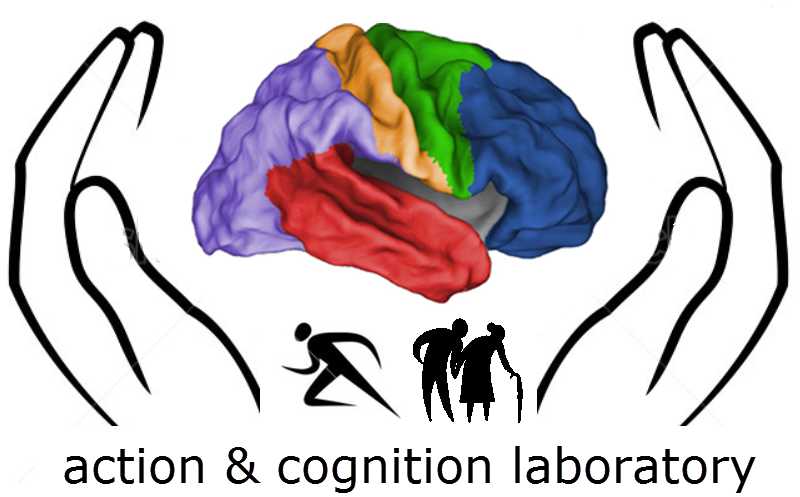Difference between revisions of "MediaWiki Syntax"
From ACL@NCU
| Line 34: | Line 34: | ||
5. Type: Sudo pip install scipy | 5. Type: Sudo pip install scipy | ||
6. | 6. If there's an error, enter the following code:sudo ARCHFLAGS=-Wno-error=unused-command-line-argument-hard-error-in-future pip install --upgrade scipy | ||
7. | 7. Type: Sudo pip install ipython | ||
8. If there's an error, enter the following code:sudo ARCHFLAGS=-Wno-error=unused-command-line-argument-hard-error-in-future pip install --upgrade ipython | |||
#When | 9. Rtpe: Sudo pip install psychopy | ||
10. If there's an error, enter the following code:sudo ARCHFLAGS=-Wno-error=unused-command-line-argument-hard-error-in-future pip install --upgrade psychopy | |||
#When something is missing: type "sudo pip install (+ filename)" to install what you missed | |||
#When you want to upgrade something: type "pip install (+ filename) --upgrade" to upgrade it | |||
#When you see "Permission Denied": type "sudo chmod 777~" | #When you see "Permission Denied": type "sudo chmod 777~" | ||
Revision as of 07:06, 25 April 2014
Formats
Install python for Mac users:
Things need to be downloaded & installed:
Xcode(from app store)
homebrew (http://brew.sh)
psychopy(http://www.psychopy.org)
PIL(http://www.pythonware.com/products/pil/)
piglet(http://www.pyglet.org/download.html)
pygame(http://www.pygame.org/ftp/pygame-1.9.1release.tar.gz)
Please follow the steps:
1. Install homebrew (http://brew.sh), copy and paste the following code to command window:ruby -e "$(curl -fsSL https://raw.github.com/Homebrew/homebrew/go/install)"
2. Type: brew install gfortran
3. Type: sudo pip install numpy
4. If there's an error, enter the following code:sudo ARCHFLAGS=-Wno-error=unused-command-line-argument-hard-error-in-future pip install --upgrade numpy
5. Type: Sudo pip install scipy
6. If there's an error, enter the following code:sudo ARCHFLAGS=-Wno-error=unused-command-line-argument-hard-error-in-future pip install --upgrade scipy
7. Type: Sudo pip install ipython
8. If there's an error, enter the following code:sudo ARCHFLAGS=-Wno-error=unused-command-line-argument-hard-error-in-future pip install --upgrade ipython
9. Rtpe: Sudo pip install psychopy
10. If there's an error, enter the following code:sudo ARCHFLAGS=-Wno-error=unused-command-line-argument-hard-error-in-future pip install --upgrade psychopy
#When something is missing: type "sudo pip install (+ filename)" to install what you missed
#When you want to upgrade something: type "pip install (+ filename) --upgrade" to upgrade it
#When you see "Permission Denied": type "sudo chmod 777~"