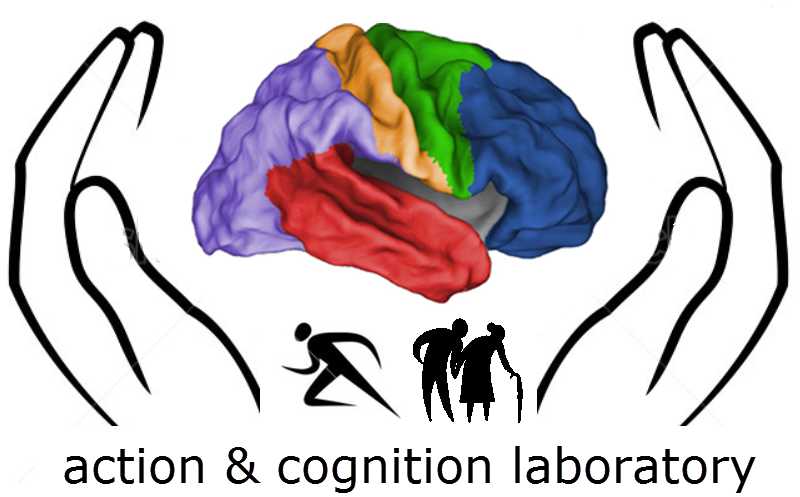Difference between revisions of "Install PyMVPA Ubuntu"
From ACL@NCU
| Line 1: | Line 1: | ||
#Install the following python packages | #Install the following python packages | ||
<pre> | <pre> | ||
#set up the NeuroDebian service | |||
wget -O- http://neuro.debian.net/lists/trusty.jp.full | sudo tee /etc/apt/sources.list.d/neurodebian.sources.list | |||
sudo apt-key adv --recv-keys --keyserver hkp://pgp.mit.edu:80 0xA5D32F012649A5A9 | |||
#install packages required by pymvpa | |||
sudo pip install numpy nibabel scipy scikit-learn matplotlib --upgrade | |||
#the pymvpa package | #the pymvpa package | ||
sudo apt-get install python-mvpa2 | sudo apt-get install python-mvpa2 | ||
| Line 6: | Line 13: | ||
#the tutorial dataset | #the tutorial dataset | ||
sudo apt-get install python-mvpa2-tutorialdata | sudo apt-get install python-mvpa2-tutorialdata | ||
</pre> | </pre> | ||
Revision as of 07:37, 11 January 2016
- Install the following python packages
#set up the NeuroDebian service wget -O- http://neuro.debian.net/lists/trusty.jp.full | sudo tee /etc/apt/sources.list.d/neurodebian.sources.list sudo apt-key adv --recv-keys --keyserver hkp://pgp.mit.edu:80 0xA5D32F012649A5A9 #install packages required by pymvpa sudo pip install numpy nibabel scipy scikit-learn matplotlib --upgrade #the pymvpa package sudo apt-get install python-mvpa2 #the tutorial dataset sudo apt-get install python-mvpa2-tutorialdata