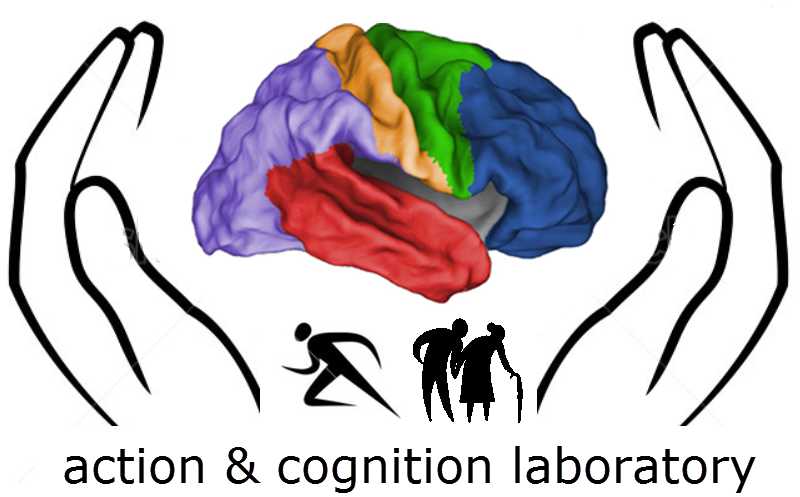Difference between revisions of "FMRI navigation"
From ACL@NCU
| Line 36: | Line 36: | ||
== == | ==Reconstructing rawdata into AFNI format == | ||
= | ==Creating stimulus time files== | ||
=Running Preprocessing & Single-subject GLM= | |||
==Checking & saving results== | |||
==Details of checking files== | |||
==Details of checking images== | |||
Revision as of 23:43, 12 November 2014
Preprocessing
- These notes apply to 140.115.47.153
Creating alias
- Create alias of commands (or “shortcuts”), under the home directory, use the nano command to edit a configuration file:
nano .tschrc.aclexp
- Add to the bottom of the file:
alias <name_of_shortcut> <‘your command’>
- Replace contents within <> to suit your need. For example:
alias cdnav ‘cd /media/DATA1/navigation’
allows you to type just “cdnav” (without the quotes) to change directory from anywhere to /media/DATA1/navigation. You will have to reinitiate another instance of terminal for the new settings to be effective.
GUI interface
- You can initiate a graphic user’s interface (gui) of file manager by typing:
nautilus
- Or a gui editor by typing
gedit
- Note that when you initiate a gui in a terminal, you won’t be able to type new commands in that terminal. You can initiate another terminal from the SSH client gui.