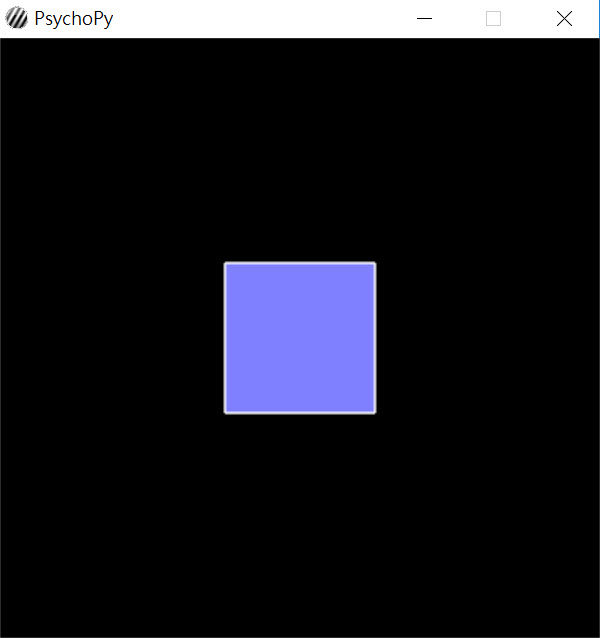Python installation: Difference between revisions
| Line 45: | Line 45: | ||
cd /Users/<Your account>/Downloads | cd /Users/<Your account>/Downloads | ||
</syntaxhighlight> | </syntaxhighlight> | ||
'''Note.''' "<Your account>" should be replaced by your own username on the Mac OS. | |||
*execute get-pip.py | *execute get-pip.py | ||
<syntaxhighlight lang="bash" style="border:3px dashed black"> | <syntaxhighlight lang="bash" style="border:3px dashed black"> | ||
Latest revision as of 22:04, 9 March 2018
Installing Python on your Windows laptop
Files to download (from the Google Classroom "course materials" area)
- create a folder c:\temp, save the following files to this folder
- Python 2.7.14 (win 32-bit)
- Adding Python27 path to environment
- get-pip.py
- install_python.bat
- sq.py
Steps to follow
- Double click on the downloaded python-2.7-14.msi program.
- Setting path in the environmental variable
- Open a command window and change directory to where you saved get-pip.py
<syntaxhighlight lang="DOS" style="border:3px dashed black"> cd c:\temp </syntaxhighlight>
- execute get-pip.py
<syntaxhighlight lang="DOS" style="border:3px dashed black"> python get-pip.py </syntaxhighlight>
- execute the install_python.bat script
<syntaxhighlight lang="DOS" style="border:3px dashed black"> install_psychopy.bat </syntaxhighlight>
- After the above process are completed (without error or interruption), try the following script:
<syntaxhighlight lang="DOS" style="border:3px dashed black"> python sq.py </syntaxhighlight>
- If everything works out, you should see a window containing a light blue square at the center as shown below (lasting for 2 seconds then vanishes).
Install Python on Mac OSX
Files to download
- assuming that you download files to the "Downloads" directory under your home directory, which is the default.
- python 2.7.14 for mac (python-2.7.14-macosx10.6.pkg)
- get-pip.py
- install_python
- sq.py
Steps to follow
- Install python 2.7.14 by double click on the downloaded python-2.7-14-macosx10.6.pkg program.
- Install xcode for your version of Mac OS.
- Open a terminal window and change directory to where you saved get-pip.py
<syntaxhighlight lang="bash" style="border:3px dashed black"> cd /Users/<Your account>/Downloads </syntaxhighlight> Note. "<Your account>" should be replaced by your own username on the Mac OS.
- execute get-pip.py
<syntaxhighlight lang="bash" style="border:3px dashed black"> python get-pip.py </syntaxhighlight>
- execute the install_python script
<syntaxhighlight lang="bash" style="border:3px dashed black"> bash install_psychopy </syntaxhighlight>
- After the above process are completed (without error or interruption), try the following script:
<syntaxhighlight lang="bash" style="border:3px dashed black"> python sq.py </syntaxhighlight>
- If everything works out, you should see a window containing a light blue square at the center as shown below (lasting for 2 seconds then vanishes).
In case of questions
- Please copy and paste the error message when you email me the questions.
- You can also capture the screen that shows your problem during installation. Try using Snagit for screen capture.
- In some cases on Windows, the following command
<syntaxhighlight lang="DOS" style="border:3px dashed black"> python setup.py install </syntaxhighlight> or <syntaxhighlight lang="DOS" style="border:3px dashed black"> pip install <package> </syntaxhighlight> may require the Microsoft Visual C++ compiler for Python 27 to work. You can download this compiler from here.