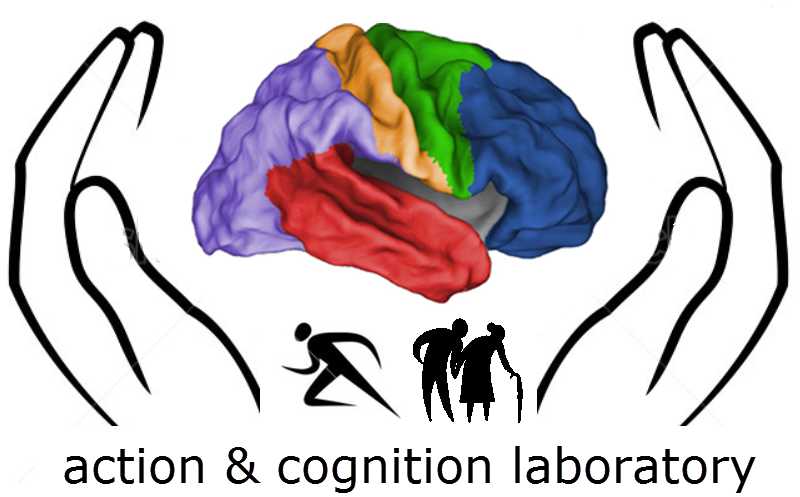Difference between revisions of "Lab05"
From ACL@NCU
(→Linux) |
|||
| Line 32: | Line 32: | ||
<pre> | <pre> | ||
Example: | Example: | ||
#!/usr/bin/tcsh | #!/usr/bin/tcsh | ||
foreach run (1 2 3) | foreach run (1 2 3) | ||
echo $run | echo $run | ||
end | end | ||
</pre> | </pre> | ||
Revision as of 22:55, 18 November 2014
Linux
- create symbolic link to a path
ln -s <destination> <symbolic link>
- For example, typing the following command in your home directory (~):
ln -s /media/DATA2/guests/public/Lab05 fmric
- Create a symbolic link "fmric" pointing to "/media/DATA2/guests/public/Lab05" (assuming it exists). Thus, under your home directory, type:
cd fmric
you will be in "~/fmric", where all the contents of /media/DATA2/guests/public/Lab05 can be accessed.
- Note: Deleting the symbolic link won't remove the contents of its destination.
- Loop with tcsh
foreach <variable> (<list items>) <your command> end
The statements above will iterate <your command> for the length of your list items.
Example: #!/usr/bin/tcsh foreach run (1 2 3) echo $run end