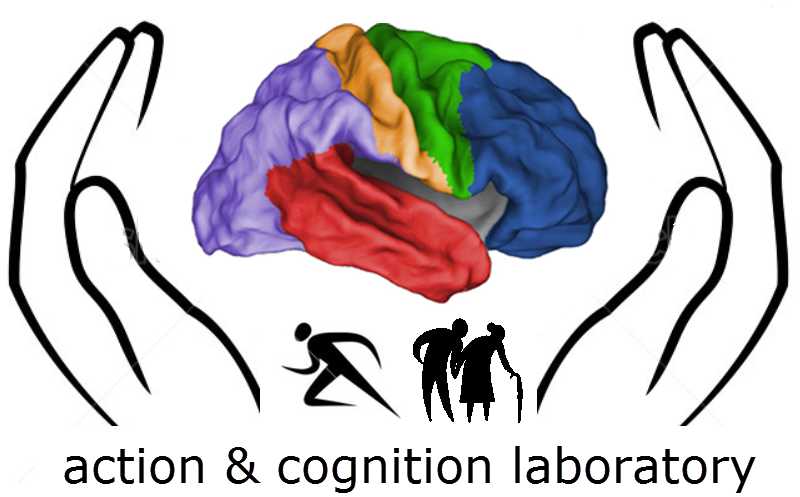Difference between revisions of "OSX"
From ACL@NCU
(Created page with "=System= ==[https://github.com/mistydemeo/tigerbrew Install Homebrew on OS earlier than 10.9]== <pre> ruby -e "$(curl -fsSkL raw.github.com/mistydemeo/tigerbrew/go/install)"...") |
|||
| Line 6: | Line 6: | ||
(in .bash_profile) | (in .bash_profile) | ||
export PATH=/usr/local/sbin:/usr/local/bin:$PATH | export PATH=/usr/local/sbin:/usr/local/bin:$PATH | ||
</pre> | |||
=Install pymvpa= | |||
<pre> | |||
1) Install Homebrew: | |||
ruby -e "$(curl -fsSL https://raw.githubusercontent.com/Homebrew/install/master/install" | |||
2) mkdir /Users/Shared/PyMVPA; cd /Users/Shared/ | |||
3) sudo easy_install pip | |||
4) pip install virtualenv | |||
5) virtualenv PyMVPA | |||
6) cd PyMVPA | |||
7) . bin/activate | |||
8) pip install numpy | |||
9) pip install scipy | |||
10) pip install nibabel | |||
11) pip install ipython'[all]' | |||
12) pip install scikit-learn | |||
13) pip install matplotlib | |||
14) brew install swig | |||
15) Grab the PyMVPA source (and place into your virtualenv folder): | |||
git clone git://github.com/PyMVPA/PyMVPA.git | |||
16)Install libsvm: | |||
brew install gnuplot | |||
brew install qt4 | |||
brew install libsvm | |||
17)Install PyMVPA: | |||
make 3rd | |||
python setup.py build_ext –with-libsvm | |||
python setup.py install –with-libsvm | |||
18) Download tutorial data at: http://data.pymvpa.org/datasets/haxby2001/ | |||
19) Unzip and Place data in /Users/Shared/PyMVPA/Tutorial_Data | |||
</pre> | |||
And remember that you should cd to another directory when calling the test command: | |||
<pre> | |||
from mvpa2.tutorial_suite import * | |||
</pre> | |||
Otherwise you will see the following complaint: | |||
<pre> | |||
</pre> | </pre> | ||
Revision as of 02:25, 3 June 2016
System
Install Homebrew on OS earlier than 10.9
ruby -e "$(curl -fsSkL raw.github.com/mistydemeo/tigerbrew/go/install)" (in .bash_profile) export PATH=/usr/local/sbin:/usr/local/bin:$PATH
Install pymvpa
1) Install Homebrew: ruby -e "$(curl -fsSL https://raw.githubusercontent.com/Homebrew/install/master/install" 2) mkdir /Users/Shared/PyMVPA; cd /Users/Shared/ 3) sudo easy_install pip 4) pip install virtualenv 5) virtualenv PyMVPA 6) cd PyMVPA 7) . bin/activate 8) pip install numpy 9) pip install scipy 10) pip install nibabel 11) pip install ipython'[all]' 12) pip install scikit-learn 13) pip install matplotlib 14) brew install swig 15) Grab the PyMVPA source (and place into your virtualenv folder): git clone git://github.com/PyMVPA/PyMVPA.git 16)Install libsvm: brew install gnuplot brew install qt4 brew install libsvm 17)Install PyMVPA: make 3rd python setup.py build_ext –with-libsvm python setup.py install –with-libsvm 18) Download tutorial data at: http://data.pymvpa.org/datasets/haxby2001/ 19) Unzip and Place data in /Users/Shared/PyMVPA/Tutorial_Data
And remember that you should cd to another directory when calling the test command:
from mvpa2.tutorial_suite import *
Otherwise you will see the following complaint: